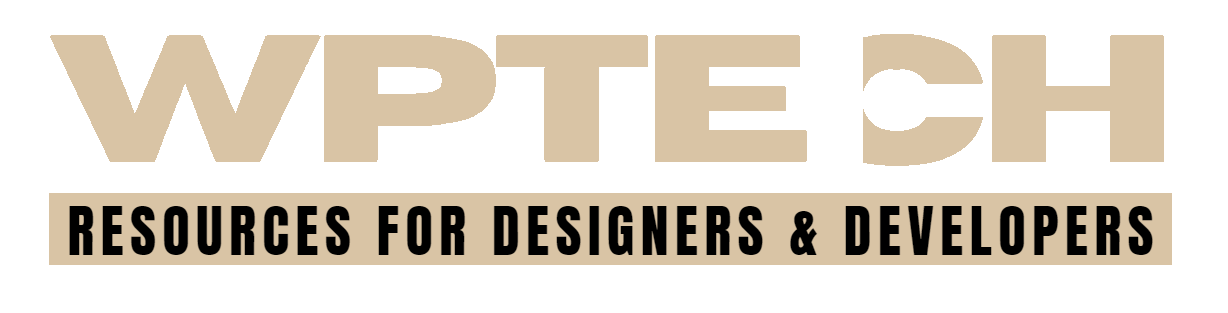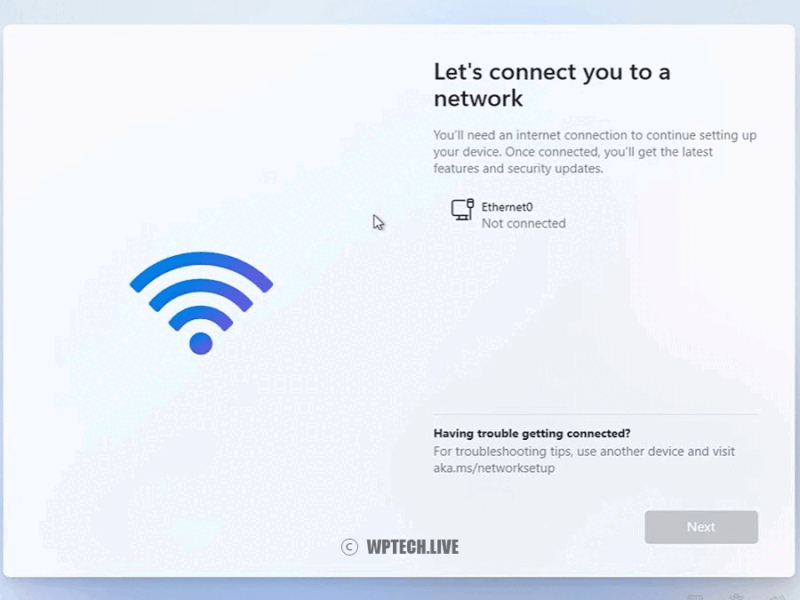Table Of Content
Ever sent a quick message to a friend across the globe, shared a funny video with family, or coordinated a project with colleagues? Chances are, you’ve used WhatsApp, the ubiquitous messaging app that has revolutionized how we communicate. Let’s delve into why WhatsApp has become a global phenomenon and why it deserves a spot on your smartphone.
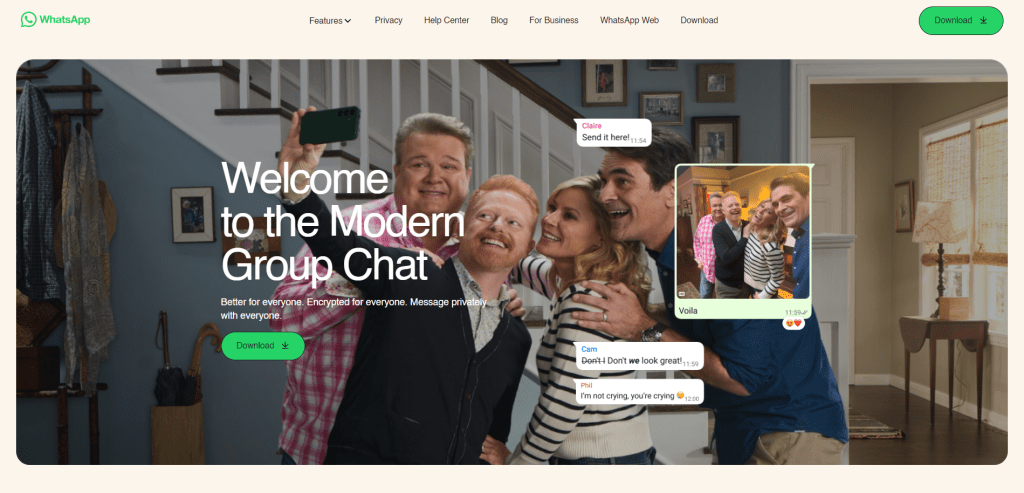
What is WhatsApp?
At its core, WhatsApp is a free, cross-platform messaging and Voice over IP (VoIP) service owned by Meta Platforms (formerly Facebook). It allows you to send text messages, voice messages, make voice and video calls, share images, documents, and even your location, all over an internet connection.
Why WhatsApp is a Must-Have Communication Tool
- Ubiquity: With over 2 billion users worldwide, WhatsApp is the most popular messaging app globally. This means you’re likely to find your friends, family, and colleagues already using it, making it a convenient way to stay connected with people across the world.
- End-to-End Encryption: WhatsApp prioritizes your privacy and security. All messages, calls, and mediaare encrypted end-to-end, meaning only you and the recipient can read or listen to them. This level of security makes WhatsApp a safe space for personal and sensitive conversations.
- Rich Communication Features: WhatsApp offers a wide array of features beyond just text messages. You can send voice messages, make high-quality voice and video calls (even with groups), share photos and videos, send documents, and even make payments in some regions.
- Groups and Communities: Stay connected with multiple people at once through group chats. You can also create Communities, a new feature that allows you to bring together related groups under one umbrella for easier communication and organization.
- Cross-Platform Compatibility: WhatsApp is available on a wide range of devices, including Android, iOS, and even your computer through WhatsApp Web or the dedicated desktop app. This means you can seamlessly switch between devices and stay connected wherever you are.
Features That Make WhatsApp Shine
- Status Updates: Share your thoughts, photos, or videos with your contacts through status updates that disappear after 24 hours.
- Disappearing Messages: For added privacy, you can enable disappearing messages that automatically vanish after a set period.
- Message Reactions: Quickly express your emotions with emoji reactions to messages.
- Voice Messages: Record and send voice messages for a more personal touch or when typing isn’t convenient.
- Business Features: Businesses can use WhatsApp Business to connect with customers, provide support, and even sell products.
Platforms Supported
WhatsApp’s versatility is one of its greatest strengths. You can use it on:
- Smartphones: Android and iOS
- Computers: WhatsApp Web (browser-based) and dedicated apps for Windows and macOS
- Some Feature Phones: WhatsApp supports some feature phones through KaiOS.
Who Should Use WhatsApp?
- Everyone! WhatsApp is a universal communication tool. Whether you’re staying in touch with loved ones, coordinating with colleagues, or connecting with customers, WhatsApp has something to offer.
How to Get Started with WhatsApp
- Download: Download and install the WhatsApp app on your smartphone from the App Store (iOS) or Google Play Store (Android).
- Verify Your Number: Enter your phone number and verify it with a code sent via SMS.
- Set Up Your Profile: Add your name and profile picture.
- Start Chatting: Find your contacts who are already using WhatsApp and start chatting, calling, or sharing media!
Why WhatsApp Outranks the Competition
While there are other messaging apps like Telegram and Signal, WhatsApp’s massive user base, end-to-end encryption, and feature-rich platform make it a compelling choice for most people. It’s a one-stop shop for all your communication needs.
Tips for Using WhatsApp
- Privacy Settings: Review and customize your privacy settings to control who can see your profile information, status updates, and last seen status.
- Group Chats: Mute notifications for overly active groups to avoid distractions.
- Data Usage: If you’re on a limited data plan, adjust your settings to limit automatic media downloads over cellular data.
- Two-Step Verification: Enable two-step verification for added security to your account.
WhatsApp: More Than Just Messaging
WhatsApp is evolving beyond just messaging. With features like Communities and payments, it’s becoming a platform for community building, e-commerce, and even social networking.
The Verdict
WhatsApp is the undisputed king of messaging apps. Its vast user base, end-to-end encryption, cross-platform compatibility, and rich feature set make it an essential tool for staying connected in today’s world. Whether you’re a casual user or a power user, WhatsApp has something to offer everyone.
So, if you haven’t already, download WhatsApp and join the billions of people who rely on it to stay connected with the world.