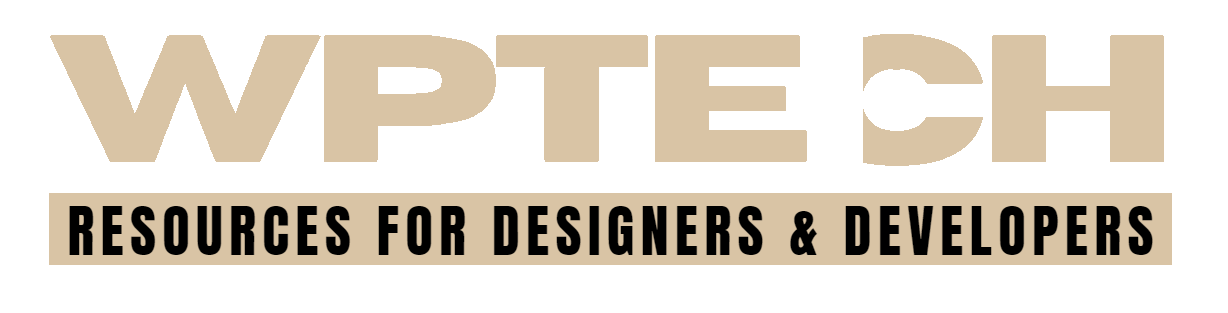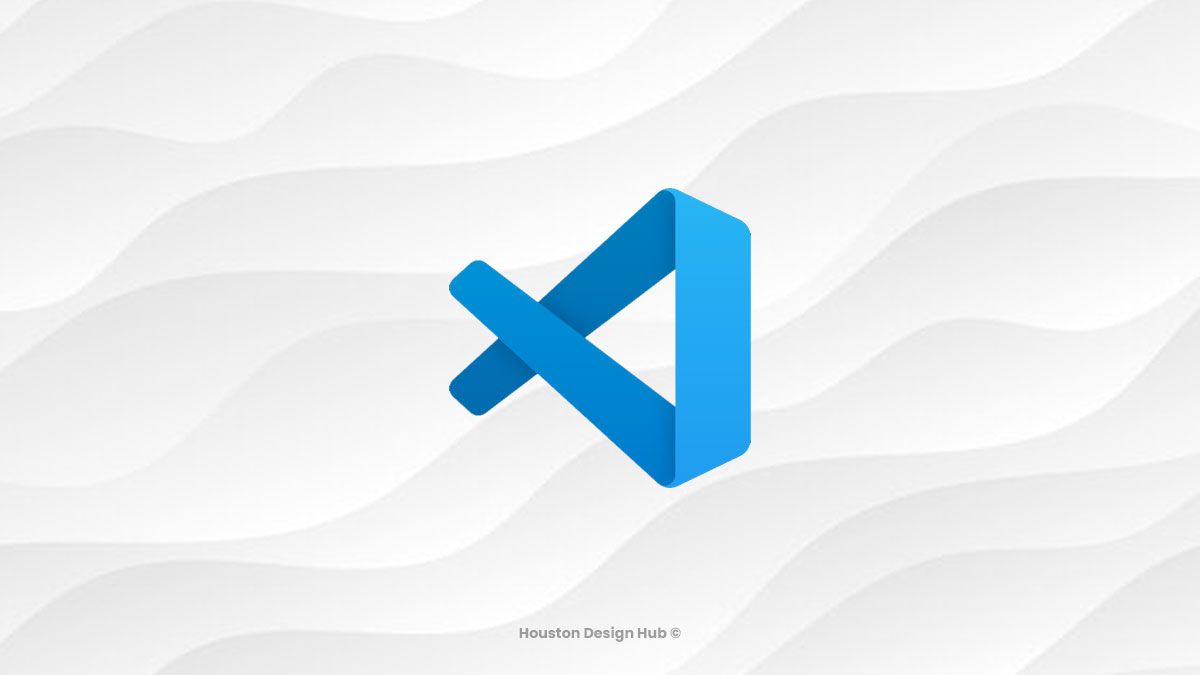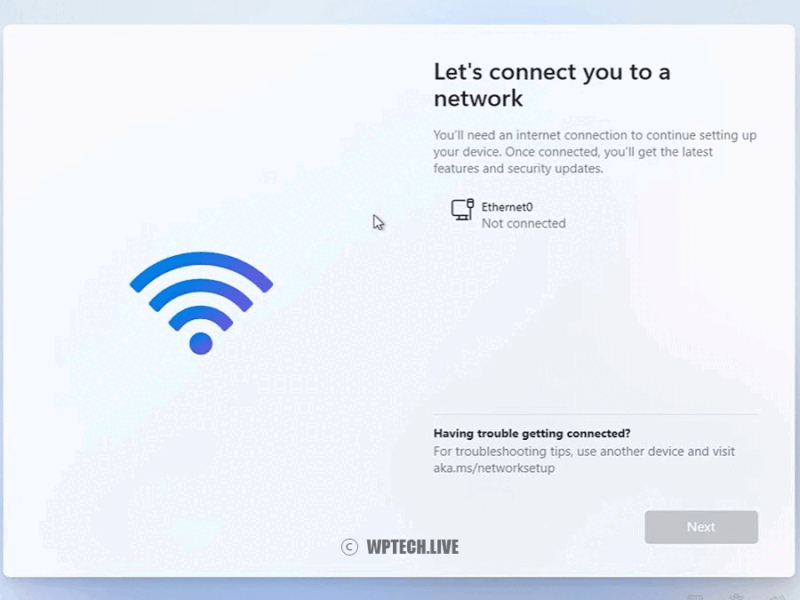Table Of Content
If you’re a coder, whether a seasoned pro or a budding enthusiast, you’ve probably heard whispers of Visual Studio Code (VS Code). This sleek, versatile, and surprisingly powerful code editor has taken the development world by storm, becoming the go-to tool for millions of developers worldwide. Let’s explore what makes VS Code so special and why it deserves a spot on your desktop.
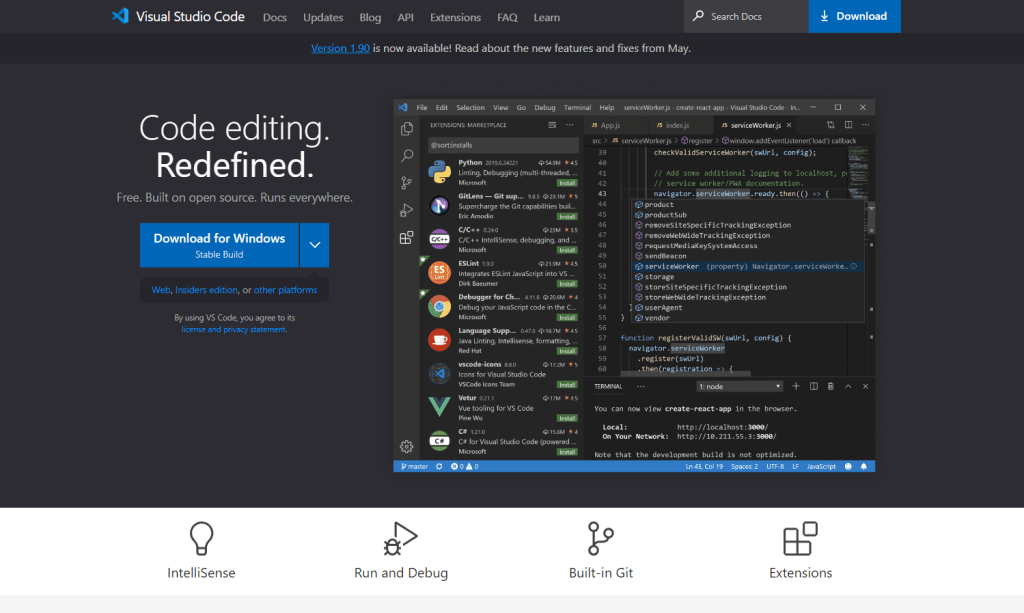
What is VS Code?
At its core, VS Code is a free, open-source code editor developed by Microsoft. But don’t let the “code editor” label fool you; VS Code is far more than just a text editor for code. It’s a full-fledged development environment with a rich set of features that streamline the coding process, making it faster, easier, and more enjoyable.
Why VS Code is a Must-Have for Developers
- Lightweight and Fast: Unlike bulky integrated development environments (IDEs), VS Code is remarkably lightweight and starts up in a flash. This means you can jump straight into coding without waiting for lengthy loading times.
- Extensible and Customizable: VS Code’s true power lies in its extensibility. With thousands of extensions available, you can tailor VS Code to your specific needs and preferences. Whether you’re working with JavaScript, Python, C++, or any other language, there’s an extension to enhance your workflow.
- IntelliSense: Say goodbye to tedious typing. VS Code’s IntelliSense feature provides smart code completion, parameter info, and quick info, helping you write code faster and with fewer errors.
- Debugging: VS Code comes with a built-in debugger that lets you step through code, inspect variables, and track down bugs with ease. This is a game-changer for debugging complex projects.
- Git Integration: VS Code has excellent Git integration, making it easy to manage your code repositories, stage changes, commit, push, and pull from within the editor.
- Terminal Integration: No need to switch windows to run commands. VS Code has an integrated terminal that lets you execute commands, run scripts, and manage your development environment without leaving the editor.
- Cross-Platform: VS Code runs seamlessly on Windows, macOS, and Linux, so you can use it on your preferred operating system.
Features That Make VS Code Shine
- Themes and Customization: Personalize your coding environment with a wide range of themes and customize virtually every aspect of VS Code’s appearance and behavior.
- Multiple Language Support: VS Code supports hundreds of programming languages, making it a versatile tool for polyglot developers.
- Refactoring Tools: Easily restructure your code without breaking it, thanks to VS Code’s built-in refactoring tools.
- Live Share: Collaborate with colleagues in real-time, sharing your code and working together seamlessly, even when you’re not in the same location.
- Command Palette: Quickly access any command or action in VS Code with the powerful Command Palette.
Platforms Supported
VS Code’s cross-platform nature is a significant advantage. You can run it on:
- Windows: Windows 7, 8.1, 10, and 11
- macOS: macOS 10.13 High Sierra and later
- Linux: Most popular distributions like Ubuntu, Debian, Fedora, and others
Who Should Use VS Code?
- Web Developers: VS Code is particularly well-suited for web development, with excellent support for JavaScript, TypeScript, HTML, CSS, and popular web frameworks.
- Software Developers: Regardless of your language of choice, VS Code’s extensibility and powerful features make it an excellent option for all types of software development.
- Students: VS Code’s user-friendly interface and extensive documentation make it a great tool for learning to code.
- Hobbyists and Enthusiasts: Even if you’re not a professional developer, VS Code can be a fun and productive way to tinker with code and build your own projects.
Getting Started with VS Code
- Download: Head to the official VS Code website (https://code.visualstudio.com/) and download the installer for your operating system.
- Install: Follow the on-screen instructions to install VS Code.
- Explore and Customize: Take some time to explore the interface, install extensions that match your needs, and personalize VS Code to your liking.
- Start Coding: Open your project folder, create new files, and start writing code!
VS Code vs. the Competition
While there are many other code editors available, VS Code consistently ranks among the top choices for developers. Its combination of speed, extensibility, and powerful features makes it hard to beat. Some popular alternatives include Sublime Text, Atom, and Notepad++, but VS Code often surpasses them in terms of overall functionality and community support.
The Future of VS Code
Microsoft is committed to continuously improving VS Code. New features, enhancements, and extensions are regularly released, ensuring that VS Code stays at the forefront of the development landscape.
The Verdict
Visual Studio Code is more than just a code editor; it’s a game-changer that has transformed the way developers work. Its lightweight design, extensibility, and powerful features make it an indispensable tool for anyone who writes code. Whether you’re a professional developer, a student, or a hobbyist, VS Code can help you code faster, smarter, and with more enjoyment.
If you haven’t tried VS Code yet, you’re missing out on one of the most powerful and versatile tools in the developer’s arsenal. Download it today and experience the future of coding.