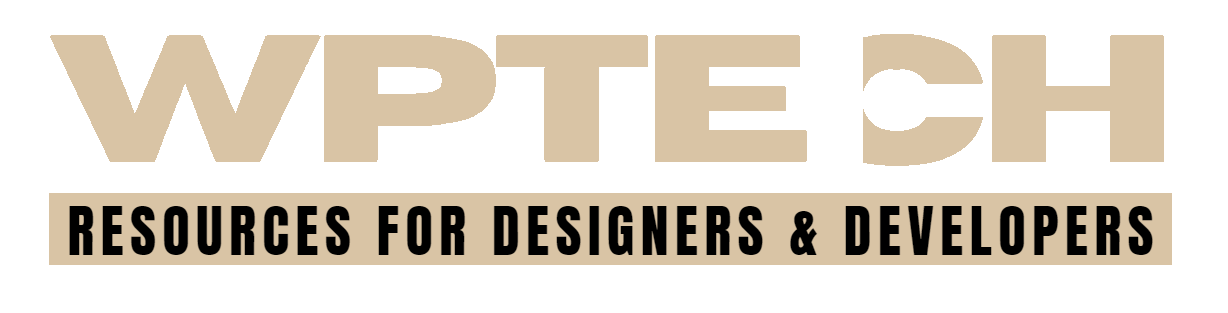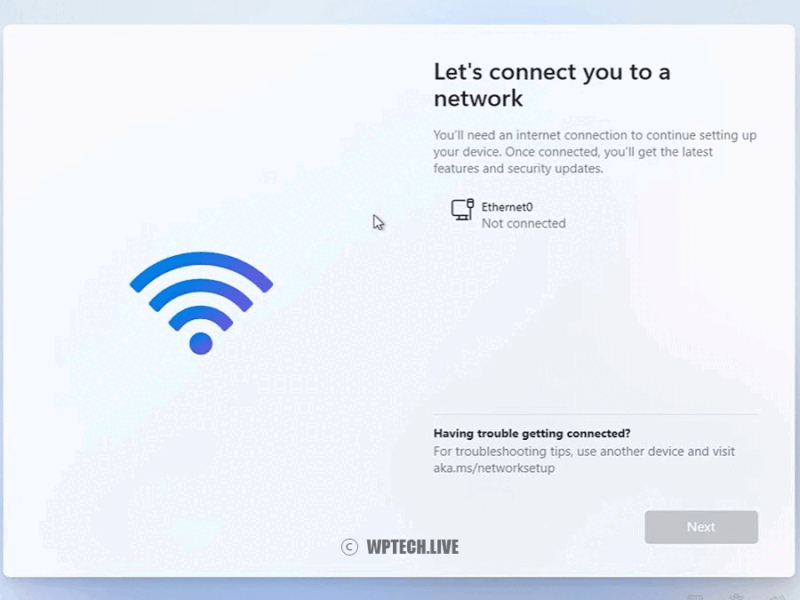Table Of Content
In today’s digital world, where we juggle countless files, documents, and photos, having a reliable and accessible storage solution is paramount. Enter Google Drive, the cloud-based storage platform that has become an indispensable tool for individuals, teams, and businesses alike. Let’s delve into why Google Drive has emerged as a must-have solution for organizing, accessing, and collaborating on your digital life.
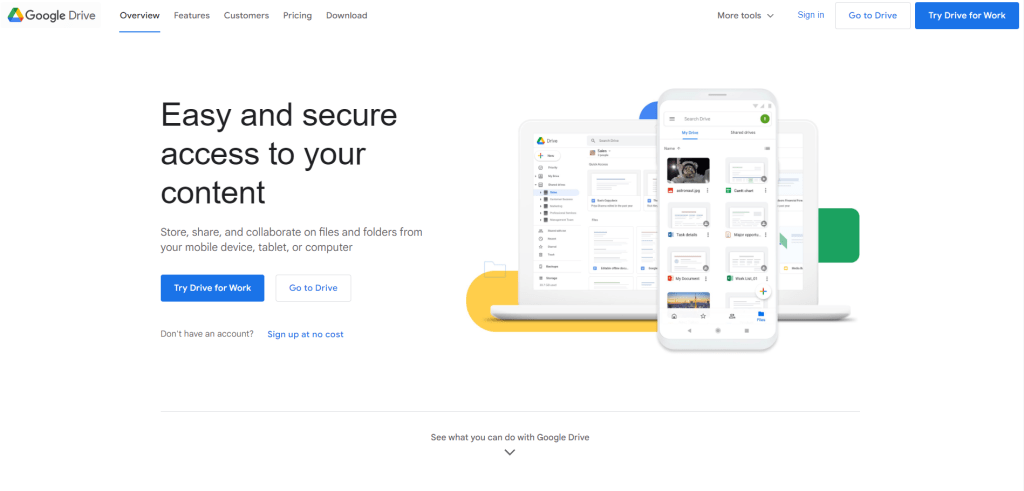
What is Google Drive?
At its core, Google Drive is a cloud storage service that allows you to store files online and access them from any device with an internet connection. But it’s much more than just a digital filing cabinet. Google Drive is a comprehensive platform that integrates seamlessly with a suite of productivity tools, making it a powerhouse for collaboration and productivity.
Why Google Drive is a Must-Have
- Accessibility and Convenience: With Google Drive, your files are always within reach, whether you’re at home, in the office, or on the go. Simply log in to your Google account from any device with internet access, and you can view, edit, and share your files instantly.
- Collaboration Made Easy: Google Drive excels at collaboration. You can easily share files and folders with others, grant them editing or viewing permissions, and even collaborate on documents in real-time. This makes it an invaluable tool for teams working on projects together.
- Integrated Productivity Tools: Google Drive comes bundled with a suite of powerful productivity tools, including Google Docs (word processing), Google Sheets (spreadsheets), Google Slides (presentations), and more. These tools are cloud-based, so you can create, edit, and collaborate on documents without needing additional software.
- Generous Storage Space: Google offers a generous 15GB of free storage for every Google account. This is ample space for most personal users to store their documents, photos, and videos. If you need more storage, you can easily upgrade to a Google One plan for a reasonable fee.
- Powerful Search Capabilities: Google Drive leverages Google’s search technology to make finding your files a breeze. You can search for files by name, content, file type, or even by the people you’ve shared them with.
- Version History: Google Drive automatically keeps track of changes made to your documents, allowing you to revert to previous versions if needed. This is a lifesaver if you accidentally delete something or need to review an earlier draft.
- Offline Access: Even when you’re offline, you can still access and edit your files thanks to Google Drive’s offline sync feature. Your changes will be automatically synced when you reconnect to the internet.
Features That Make Google Drive Shine
- File Sharing: Easily share files and folders with others, set permissions, and collaborate in real-time.
- Google Docs, Sheets, and Slides: Create and collaborate on documents, spreadsheets, and presentations online.
- Google Forms: Create surveys and quizzes to collect data.
- Google Photos: Store and organize your photos and videos.
- Third-Party App Integrations: Google Drive integrates with a wide range of third-party apps, expanding its functionality even further.
Platforms Supported
Google Drive is available on a wide array of platforms:
- Web: Access it from any modern web browser.
- Desktop: Dedicated apps for Windows and macOS.
- Mobile: Apps for Android and iOS.
Who Should Use Google Drive?
- Individuals: Organize your personal files, photos, and videos in one accessible location.
- Students: Collaborate on projects with classmates, share notes, and access assignments.
- Professionals: Collaborate on documents, share files with clients, and access your work from anywhere.
- Teams: Work together seamlessly on projects, share resources, and keep everyone on the same page.
Getting Started with Google Drive
- Create a Google Account: If you don’t already have one, sign up for a free Google account.
- Access Google Drive: Go to drive.google.com or open the Google Drive app on your device.
- Upload Files: Click the “New” button to upload files from your computer or create new documents, spreadsheets, or presentations.
- Organize Your Files: Create folders to keep your files organized.
- Share and Collaborate: Click the “Share” button to share files or folders with others.
Why Google Drive Outshines the Competition
While there are other cloud storage options like Dropbox and OneDrive, Google Drive stands out for its deep integration with Google’s suite of productivity tools, generous free storage, and powerful search capabilities. It’s a comprehensive solution that goes beyond just storing files.
Tips for Using Google Drive
- Use Keyboard Shortcuts: Learn keyboard shortcuts to save time and work more efficiently.
- Take Advantage of Search: Use Google Drive’s powerful search features to quickly find the files you need.
- Organize with Color-Coding: Use color-coding to visually organize your folders.
- Explore Third-Party Apps: Expand Google Drive’s functionality by integrating with third-party apps.
The Verdict
Google Drive is an essential tool for anyone who wants to streamline their digital life. It’s a versatile, powerful, and user-friendly platform that allows you to store, access, and collaborate on your files with ease. Whether you’re an individual, a student, a professional, or a team, Google Drive has something to offer everyone.
So, if you’re looking for a reliable and comprehensive cloud storage solution, give Google Drive a try. It might just change the way you work and collaborate.