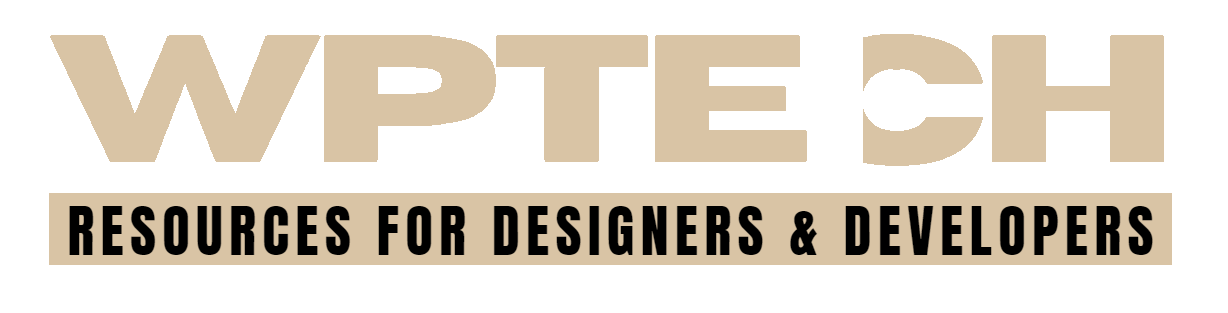Table Of Content
Building a website from scratch can feel like a daunting task, especially if you’re not a design expert or coding wizard. That’s where Bootstrap steps in as your trusty sidekick. This powerful front-end framework has revolutionized web development, making it faster, easier, and more accessible to create responsive and visually appealing websites. Let’s dive into the world of Bootstrap and discover why it’s become a go-to tool for web developers of all skill levels.
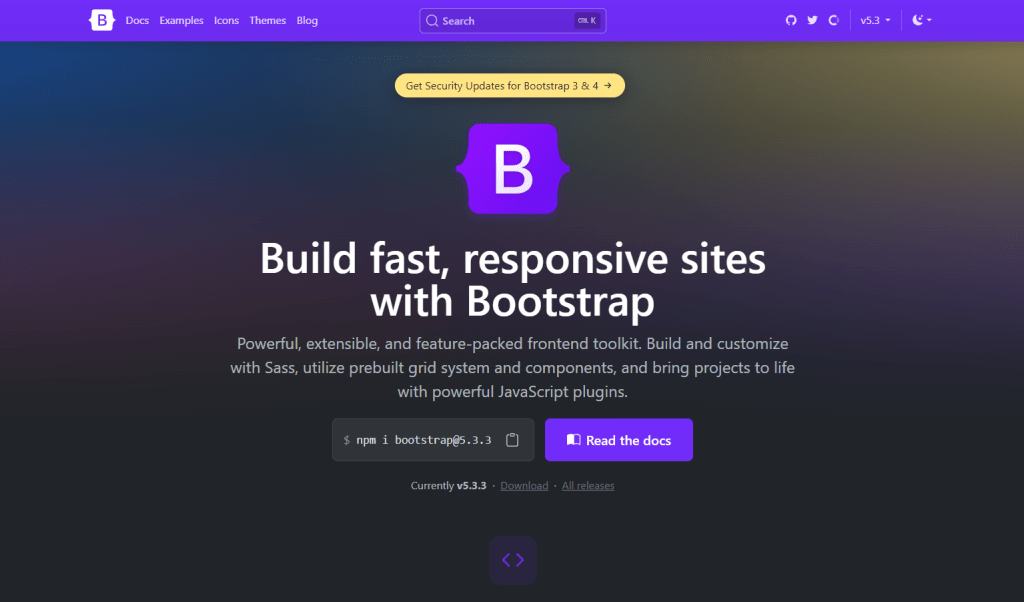
What is Bootstrap?
Bootstrap is a free and open-source CSS framework that provides a collection of pre-designed HTML, CSS, and JavaScript components. These components include everything from typography and buttons to navigation bars, forms, and responsive grid layouts. Essentially, Bootstrap gives you a solid foundation and a set of building blocks to create your website’s front-end, saving you countless hours of coding and design work.
Why Bootstrap is a Must-Have for Web Development
- Rapid Prototyping and Development: Bootstrap’s pre-designed components and responsive grid system enable you to quickly create website layouts and structures. This accelerates the development process, allowing you to focus on the unique aspects of your project rather than reinventing the wheel.
- Responsive Design Made Easy: In today’s mobile-first world, responsive design is non-negotiable. Bootstrap’s fluid grid system and responsive components automatically adjust to different screen sizes, ensuring your website looks great on desktops, tablets, and smartphones.
- Consistent and Customizable Design: Bootstrap enforces consistency in your design, making your website look professional and polished. You can easily customize the look and feel of your site by modifying the CSS variables, creating a unique brand identity.
- Large and Active Community: Bootstrap boasts a massive and passionate community of developers who contribute to its development, create tutorials, and offer support. This means you’ll never be short of resources and help when you need it.
- Accessibility: Bootstrap is designed with accessibility in mind, adhering to web accessibility standards. This ensures that your website is usable by people with disabilities, broadening your audience and improving the overall user experience.
Features That Make Bootstrap Shine
- Grid System: The responsive grid system is the heart of Bootstrap. It allows you to create flexible layouts that adapt to different screen sizes effortlessly.
- Pre-designed Components: Bootstrap comes with a plethora of pre-designed components, including buttons, alerts, badges, progress bars, carousels, and more. You can easily drop these components into your HTML to build your website’s interface.
- JavaScript Plugins: Bootstrap includes JavaScript plugins for adding interactivity to your site, such as modal windows, tooltips, popovers, and carousels.
- Customization Options: While Bootstrap provides a solid foundation, you have complete control over the look and feel of your website. You can override the default styles with your own CSS, create custom themes, and even build your own components.
- Utility Classes: Bootstrap provides a set of utility classes for quickly adding common styles, such as spacing, text alignment, and display properties, to your HTML elements.
Platforms Supported
Bootstrap is platform-agnostic, meaning it works on any web server or operating system that can run HTML, CSS, and JavaScript. This includes Windows, macOS, Linux, and any modern web browser.
Who Should Use Bootstrap?
- Front-end Developers: Bootstrap is a must-have tool for front-end developers who want to accelerate their development process and create responsive websites with ease.
- Designers: Designers can use Bootstrap to quickly prototype their designs and ensure they look great on different devices.
- Beginners: Bootstrap’s user-friendly documentation and extensive community support make it an excellent choice for beginners who are learning web development.
- Anyone Who Wants to Build a Website: Whether you’re building a personal blog, a small business website, or a large-scale application, Bootstrap can help you create a professional and responsive website without needing to be a coding expert.
Getting Started with Bootstrap
- Download: Head to the official Bootstrap website (https://getbootstrap.com/) and download the latest version. You can choose to download the compiled CSS and JavaScript files or the source code for customization.
- Include in Your Project: Link the CSS and JavaScript files in the
<head>of your HTML document. Alternatively, you can use a content delivery network (CDN) to include Bootstrap in your project. - Start Building: Begin by creating your website’s structure using Bootstrap’s grid system and components. Refer to the documentation for detailed instructions and examples.
Bootstrap vs. Other Front-End Frameworks
While there are other front-end frameworks like Foundation and Tailwind CSS, Bootstrap remains the most popular choice for several reasons:
- Ease of Use: Bootstrap’s intuitive grid system and pre-designed components make it easy for beginners to get started.
- Large Community: The vast community of Bootstrap users and developers ensures ample resources, tutorials, and support.
- Flexibility: Bootstrap’s customizable nature allows you to tailor it to your specific design needs.
The Future of Bootstrap
Bootstrap continues to evolve with each new version, adding new features, improving existing ones, and staying up-to-date with the latest web development trends. With its strong community and dedicated team of developers, Bootstrap is poised to remain a major player in the front-end development landscape for years to come.
The Verdict
Bootstrap is a game-changer for web development. It empowers developers of all skill levels to create beautiful, responsive, and accessible websites with ease. Whether you’re a seasoned pro or just starting your web development journey, Bootstrap is an essential tool that deserves a spot in your toolbox. So, give it a try and see how it can elevate your web development projects.