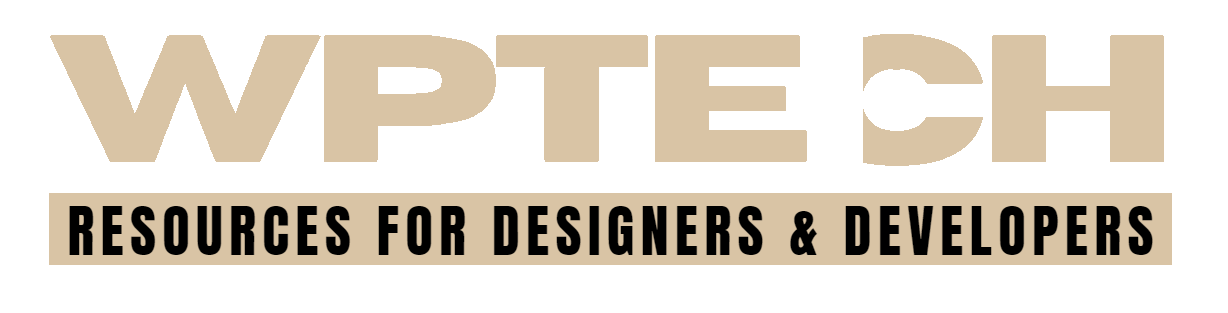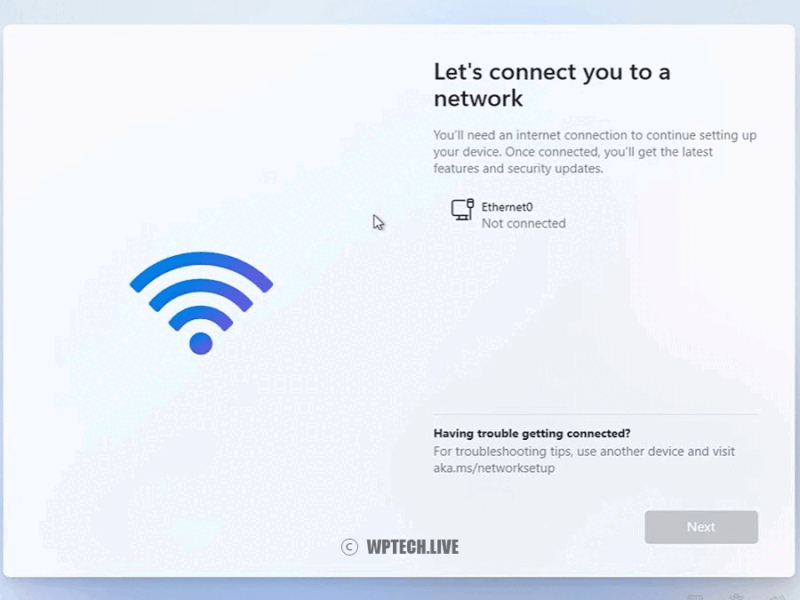Table Of Content
File compression isn’t the most glamorous topic in the tech world, but it’s a task that most of us encounter regularly. Whether you’re trying to squeeze a large presentation onto a small USB drive, emailing a collection of photos, or downloading a software package, WinRAR is a versatile tool that simplifies the process. Let’s dive into why it’s become the go-to choice for so many users.
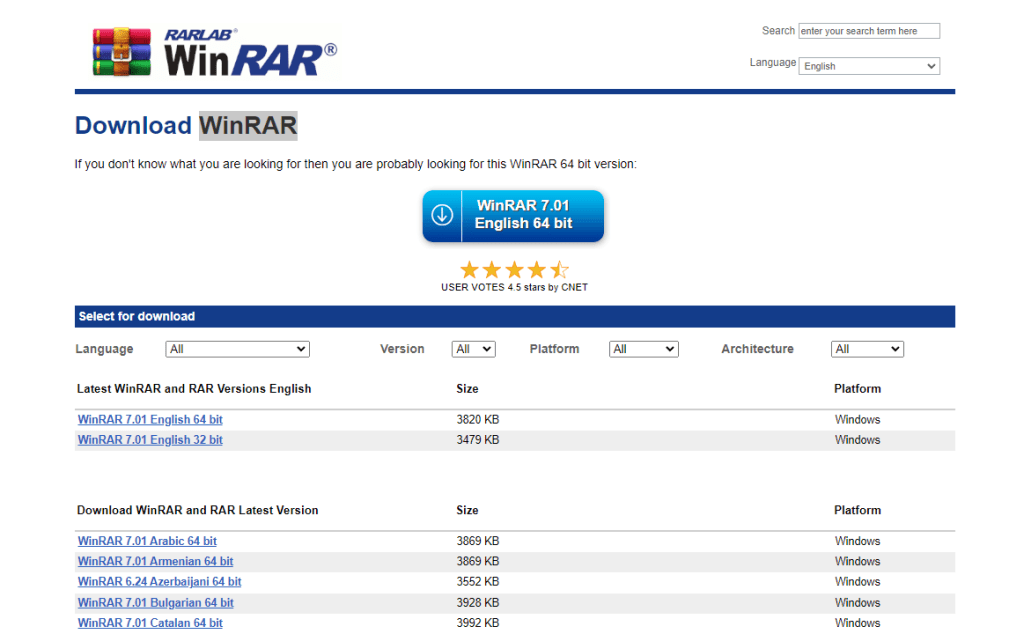
Why WinRAR Stands Out
Wide Format Support: WinRAR isn’t picky. It handles a wide array of archive formats, including its own RAR format (known for high compression ratios), ZIP, 7Z, TAR, GZIP, and many more. This compatibility makes it a one-stop shop for managing compressed files.
- Strong Compression: WinRAR’s proprietary RAR format often squeezes files smaller than other formats, making it a great choice for saving space or bandwidth.
- Splitting Archives: Need to break a large file into smaller chunks? WinRAR can easily split archives into manageable sizes for easy transfer on CDs, DVDs, or email attachments.
- Password Protection and Encryption: WinRAR allows you to add a layer of security to your archives with password protection and robust encryption, keeping your sensitive data safe.
- Repair Function: If your archive becomes corrupted, WinRAR’s repair function can often salvage the data, minimizing the risk of loss.
- Integration with File Explorer: WinRAR seamlessly integrates with Windows File Explorer, making it convenient to create and extract archives with just a few clicks.
A Versatile Tool for Everyday Use
- Backing Up Data: WinRAR is a great tool for creating compressed backups of important files and folders, saving space on your storage devices.
- Downloading Software: Many software packages are distributed as RAR or ZIP files. WinRAR makes it a breeze to extract and install them.
- Sharing Files: Compress large collections of files before sending them to friends or colleagues to reduce transfer times and make them easier to manage.
Who Should Use WinRAR?
- Everyday Users: If you frequently deal with compressed files, WinRAR’s user-friendly interface and wide format support make it a valuable addition to your toolbox.
- Businesses: WinRAR’s security features are attractive for businesses that need to securely transfer sensitive information.
- IT Professionals: WinRAR’s advanced features, like batch file processing and command-line support, are useful for IT pros who need to automate compression tasks.
Is WinRAR Right for You?
While WinRAR is a powerful and versatile tool, it’s important to note that it’s shareware, meaning you can try it for free for a limited period. After that, you’ll need to purchase a license. If you’re looking for a free alternative, 7-Zip is a popular open-source option, though it may not have all of WinRAR’s advanced features.
Conclusion
WinRAR has earned its reputation as a reliable and versatile tool for file compression and archiving. Its combination of features, ease of use, and compatibility make it an excellent choice for both casual users and professionals alike. If you find yourself regularly dealing with compressed files, give WinRAR a try and see how it can simplify your workflow.