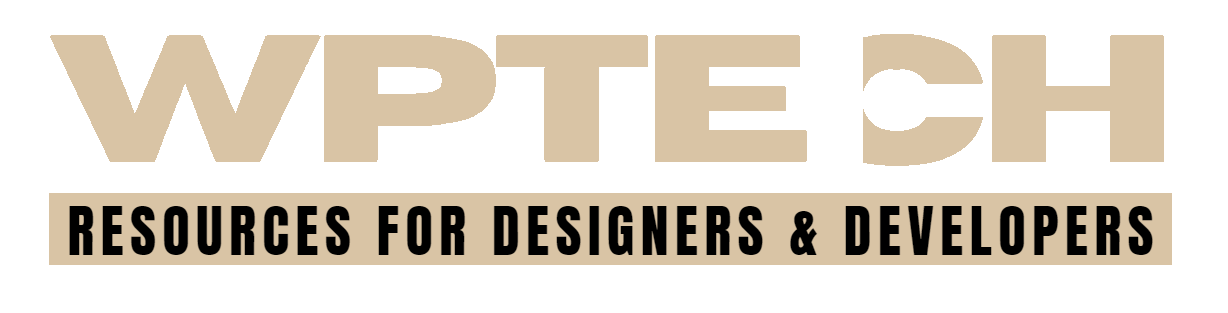Table Of Content
Tired of the Windows blues? Craving the sleekness of macOS but hesitant to ditch your PC? Say hello to Zorin OS, the Linux distribution that bridges the gap between familiarity and innovation. Whether you’re a long-time Windows or Mac user, a Linux newbie, or a seasoned pro, Zorin OS offers a compelling experience that blends user-friendliness with the power and flexibility of Linux.
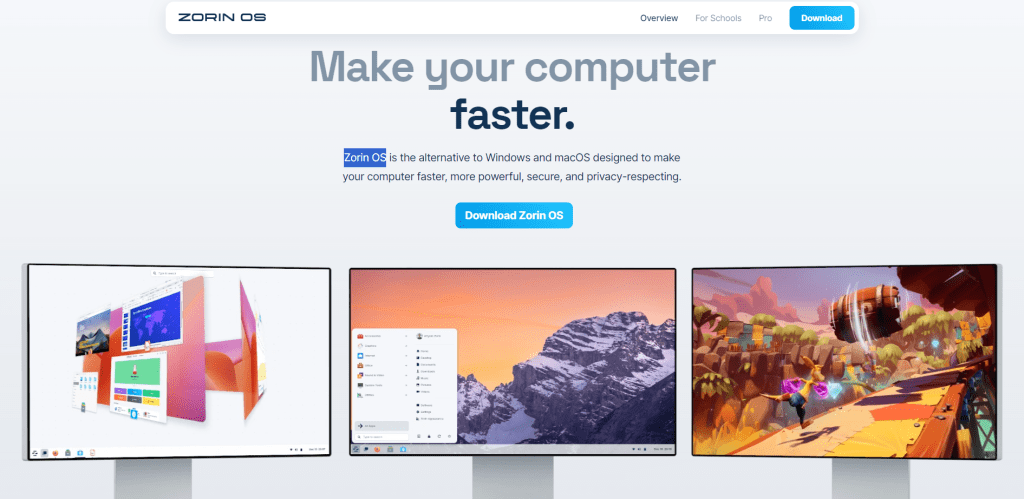
What is Zorin OS?
Zorin OS is a user-friendly Linux distribution based on Ubuntu. What sets it apart is its focus on providing a familiar and intuitive experience for those transitioning from Windows or macOS. It comes in various editions tailored to different needs and preferences, including a free Core edition, a more feature-rich Pro edition, and a lightweight Lite edition for older hardware.
Why Zorin OS is a Compelling Choice
- Familiar, Yet Refreshed Interface: Zorin OS comes with several desktop layouts, including a Windows-like layout, a macOS-style layout, and a touch-friendly layout for tablets. This allows you to choose an interface you’re comfortable with, making the switch from your previous operating system a breeze. Even with the familiar layouts, Zorin OS offers a modern and polished look that feels fresh and inviting.
- Powerful Yet Lightweight: Don’t be fooled by its user-friendly appearance. Zorin OS is powered by a robust Linux kernel, giving you access to a vast array of software and tools. Whether you want to browse the web, edit documents, create multimedia, or even do some light gaming, Zorin OS has you covered. Plus, it’s optimized for performance, so it runs smoothly even on older hardware.
- Privacy and Security First: Linux is renowned for its security, and Zorin OS builds upon this foundation. It comes with built-in security features like a firewall, antivirus software, and regular updates to protect you from threats. Moreover, Zorin OS respects your privacy by not collecting or sharing your data, giving you peace of mind.
- Massive Software Library: Zorin OS has its own Software Store, packed with thousands of free and open-source applications. You can find everything from productivity tools and multimedia software to games and educational apps. Plus, with Zorin OS Pro, you get access to a curated collection of professional-grade creative and productivity software.
- Compatibility and Flexibility: Zorin OS can run many Windows applications through its built-in Wine compatibility layer. This means you don’t have to abandon your favorite Windows software when switching to Zorin OS. Additionally, Zorin OS is highly customizable, allowing you to tailor the look and feel of your desktop to your exact preferences.
- Active Community and Support: Zorin OS has a thriving community of users and developers who are always ready to help. You can find answers to your questions, troubleshoot issues, and get advice on forums, chat rooms, and other online resources.
Features That Make Zorin OS Stand Out
- Zorin Connect: Seamlessly integrate your Android phone with your Zorin OS desktop, allowing you to send and receive text messages, transfer files, and even control your phone from your computer.
- Zorin Appearance: Customize the look and feel of your desktop with various themes, icons, and layouts.
- Zorin Grid: Easily manage multiple computers running Zorin OS from a single interface.
- Flatpak Support: Install applications from Flathub, a vast repository of Flatpak apps, expanding your software options.
Platforms Supported
Zorin OS is primarily designed for desktop and laptop computers. It runs on standard PC hardware and supports a wide range of processors and architectures.
Who Should Use Zorin OS?
- Windows and macOS Users: If you’re looking for a change of pace, Zorin OS offers a familiar yet refreshed experience with the added benefits of Linux.
- Linux Beginners: Zorin OS’s user-friendly interface and extensive documentation make it an excellent starting point for those new to Linux.
- Creative Professionals: Zorin OS Pro comes with a suite of professional-grade creative software, making it a great choice for artists, designers, and content creators.
- Business Users: Zorin OS is a reliable and secure operating system that can boost productivity and protect your data.
- Anyone Looking for a Better Computing Experience: Whether you want more control over your computer, better privacy, or a more customizable experience, Zorin OS has something to offer.
Getting Started with Zorin OS
- Download: Head to the Zorin OS website and download the ISO image for your preferred edition (Core, Lite, or Pro).
- Create a Bootable USB Drive: Use a tool like Rufus or Etcher to create a bootable USB drive from the ISO image.
- Boot from USB: Insert the USB drive into your computer and boot from it.
- Install Zorin OS: Follow the on-screen instructions to install Zorin OS on your computer.
Zorin OS vs. the Competition
While other Linux distributions like Ubuntu and Linux Mint offer similar features, Zorin OS distinguishes itself with its focus on providing a familiar experience for Windows and macOS users. It also stands out with its Zorin Connect feature, which seamlessly integrates with Android devices.
The Verdict
Zorin OS is more than just an operating system; it’s a gateway to a better computing experience. It combines the best of both worlds, offering the familiarity and ease of use of Windows and macOS with the power, flexibility, and privacy of Linux. If you’re looking for an alternative that empowers you to do more with your computer, Zorin OS is definitely worth considering.