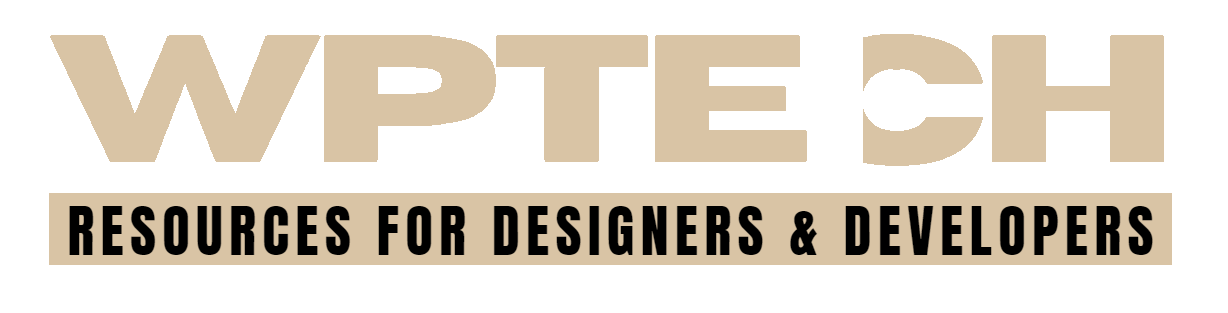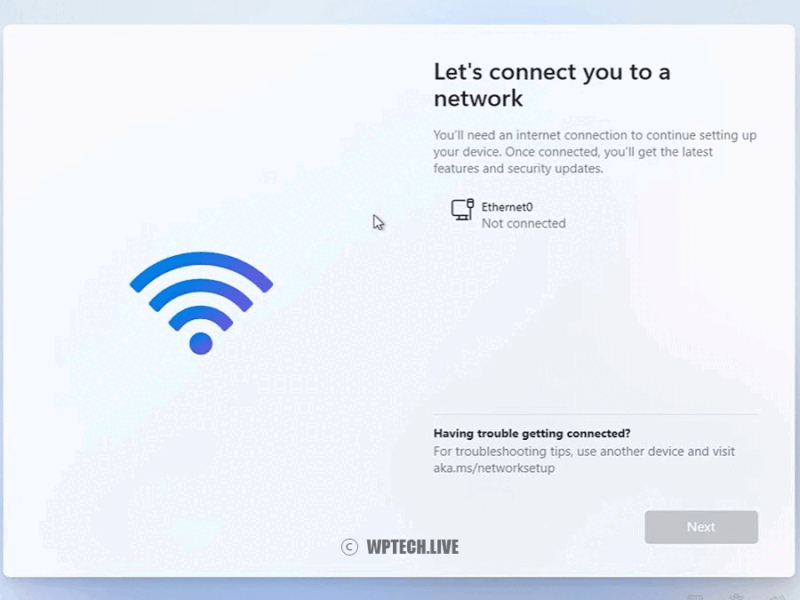Table Of Content
Alright folks, gather ’round because today we’re diving deep into a topic that’s near and dear to my heart: GIMP. No, not the little furry creature from the ’90s TV show (though that was a good time), but the GNU Image Manipulation Program. If you’re scratching your head wondering what that is, stick with me because you’re about to discover a game-changer.

What is GIMP, Anyway?
Imagine having Photoshop-level editing capabilities without shelling out a single penny. That’s GIMP in a nutshell. It’s a free and open-source image editor that’s been around for over two decades, steadily gaining a devoted following of artists, designers, photographers, and everyday folks who just love to play with pictures.
Why GIMP Deserves Your Attention
Now, you might be thinking, “Why should I bother with GIMP when I already have [insert image editor here]?” Well, let me tell you, this isn’t your average freebie software. GIMP packs a serious punch, rivaling even the most expensive image editors out there. Here’s why you should give it a second look:
- It’s Completely Free (Like, Really Free): No subscription fees, no hidden costs, nada. GIMP is 100% free to download and use, making it a fantastic option for budget-conscious creators or anyone who just wants to experiment without breaking the bank.
- Cross-Platform Compatibility: GIMP doesn’t play favorites. It’s available for Windows, macOS, and Linux, so you can use it on your preferred operating system without a hitch.
- A Wealth of Features: GIMP is a feature-packed powerhouse. From basic editing tools like cropping, resizing, and color adjustments to advanced features like layers, masks, filters, and brushes, GIMP has got you covered.
- Customizable and Extendable: GIMP is highly customizable, allowing you to tailor the interface and workflow to your liking. You can also add plugins and scripts to expand its capabilities even further.
- Open Source Community: GIMP boasts a vibrant community of developers and users who are constantly working to improve and enhance the software. This means you get regular updates, bug fixes, and new features to keep your creative juices flowing.
Unleashing Your Inner Artist with GIMP
So, what can you actually do with GIMP? Let me tell you, the possibilities are practically endless. Here are just a few examples:
- Retouch and Enhance Photos: Remove blemishes, adjust lighting, and sharpen details to make your photos look their best.
- Create Digital Art: Use GIMP’s powerful painting tools to create stunning digital paintings, illustrations, and graphic designs.
- Design Graphics and Logos: Craft eye-catching logos, banners, social media graphics, and other visual elements.
- Edit Web and UI Design Elements: Optimize images for websites and create user interface elements for your digital projects.
- And So Much More: GIMP’s versatility makes it a valuable tool for a wide range of creative endeavors.
GIMP Features That Will Blow Your Mind
Let’s dive a little deeper into some of GIMP’s most impressive features:
- Layers and Masks: This is where the magic happens. Layers allow you to work on different parts of your image independently, while masks give you precise control over which areas are affected by your edits.
- Brushes and Painting Tools: GIMP offers a vast selection of brushes and painting tools to help you create anything from realistic textures to abstract designs. You can even create your own custom brushes.
- Filters and Effects: Spice up your images with a wide array of filters and effects, from vintage film looks to artistic distortions.
- Text Tools: Add text to your images with GIMP’s robust text tools. You can customize fonts, styles, and effects to create eye-catching typography.
- Animation: Yes, you read that right. GIMP even allows you to create simple animations.
Who Should Be Using GIMP?
Short answer: Everyone. Seriously, GIMP is an incredibly versatile tool that can benefit people from all walks of life. Here are just a few examples of who might find GIMP particularly useful:
- Artists and Designers: Whether you’re a professional or a hobbyist, GIMP provides a powerful platform for your creative endeavors.
- Photographers: Edit and enhance your photos to perfection with GIMP’s comprehensive suite of tools.
- Web Developers and UI Designers: Create stunning visuals for websites and user interfaces with GIMP’s design capabilities.
- Students: GIMP is a great way for students to learn the fundamentals of image editing without spending a dime.
- Anyone Who Loves to Play with Pictures: GIMP is simply a fun and engaging tool for anyone who enjoys experimenting with images.
GIMP: The Future of Image Editing?
With its impressive capabilities, user-friendly interface, and vibrant community, GIMP is poised to become a major player in the image editing landscape. As more and more people discover the power and flexibility of this free software, it’s only a matter of time before GIMP becomes a household name.
My Verdict: GIMP is a Must-Have
I’ve been using GIMP for years, and I can honestly say it’s one of the best image editors I’ve ever used. It’s versatile, powerful, and, most importantly, it’s free. If you’re not using GIMP yet, you’re seriously missing out.
So, what are you waiting for? Head over to the GIMP website, download it for free, and start exploring the endless possibilities. You might just be surprised at what you can create.