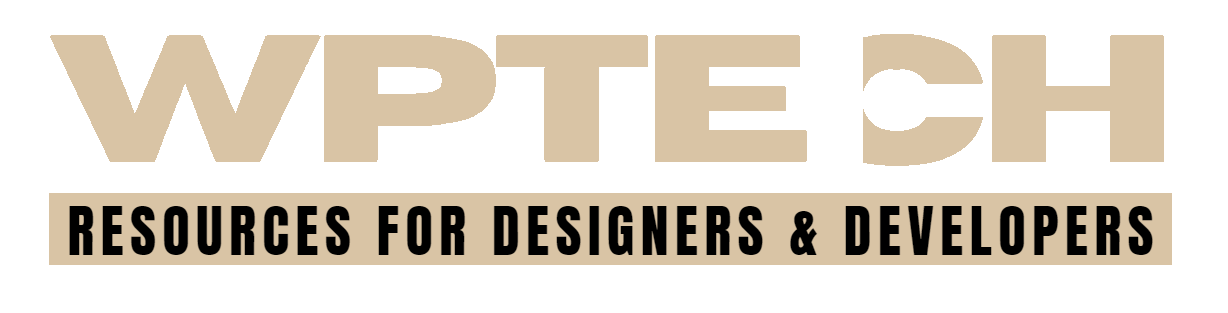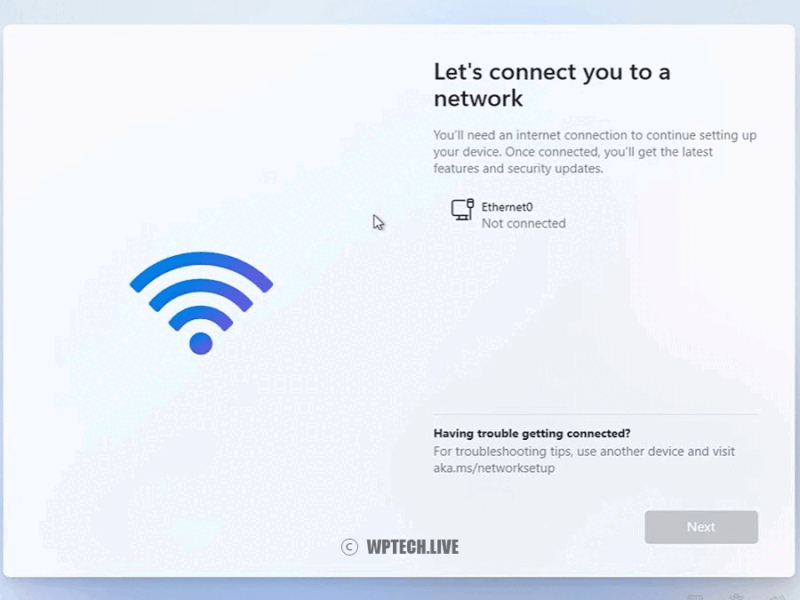Table Of Content
Proton VPN has emerged as a leading provider of secure and private internet connections. Proton VPN for Windows offers robust features designed to protect your online activities while maintaining high speeds and usability. In this comprehensive guide, we delve into the details of Proton VPN for Windows, highlighting its features, benefits, and how you can maximize its utility.
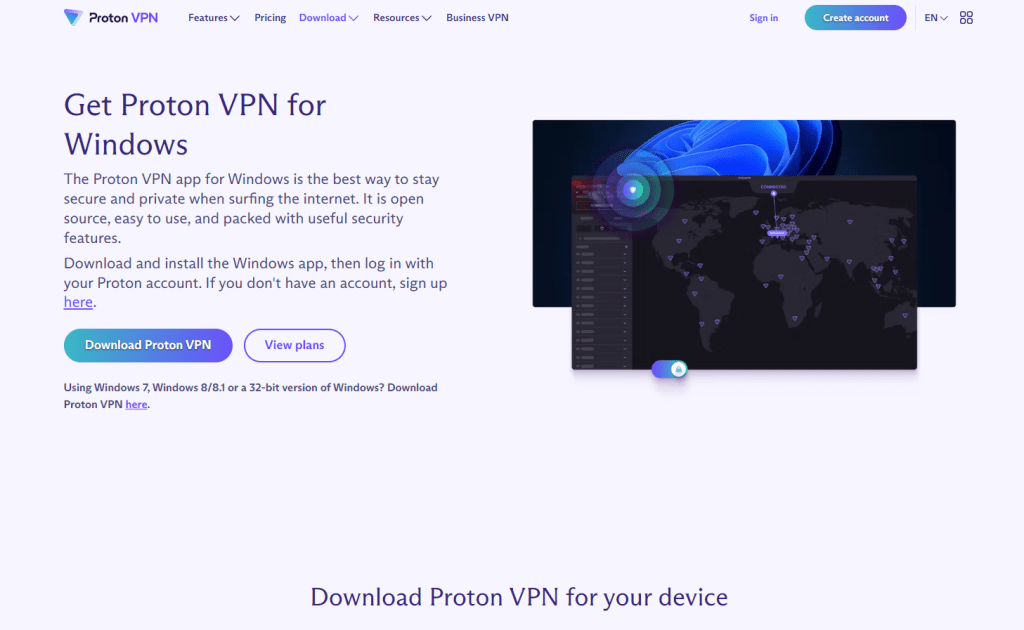
Getting Started with Proton VPN on Windows
Installing Proton VPN on Windows is straightforward and user-friendly. Begin by visiting the official Proton VPN website and downloading the Windows application. Follow the step-by-step installation wizard, which guides you through setting up the VPN on your device seamlessly.
Step-by-Step Installation Guide
- Download the Proton VPN Application: Navigate to the Proton VPN website and locate the download section for Windows.
- Run the Installer: Double-click on the downloaded file to initiate the installation process.
- Follow Installation Prompts: Proceed through the installation wizard, agreeing to terms and selecting installation preferences as needed.
- Launch Proton VPN: Once installed, launch the application and log in with your Proton VPN credentials.
Features of Proton VPN for Windows
Enhanced Security Protocols
Proton VPN prioritizes security with advanced protocols like IKEv2/IPSec and OpenVPN, ensuring your data remains encrypted and protected from cyber threats. These protocols are implemented to safeguard your privacy, making it ideal for both personal and business use.
Secure Core Architecture
One of Proton VPN’s standout features is its Secure Core architecture, which routes your internet traffic through multiple servers before exiting onto the web. This extra layer of security ensures that even if one server is compromised, your data remains protected.
No-Logs Policy
Maintaining user privacy is paramount for Proton VPN. They operate under a strict no-logs policy, meaning they do not track or record your browsing activities. This commitment to privacy has made Proton VPN a trusted choice among users concerned about data security.
High-Speed Connections
Despite its focus on security, Proton VPN does not compromise on speed. With servers strategically located worldwide and optimized for performance, you can enjoy fast and reliable connections for streaming, gaming, or browsing without interruptions.
Using Proton VPN for Windows
Customizable Settings
Proton VPN offers extensive customization options to tailor your VPN experience. From selecting specific servers to configuring protocols and setting up kill switches, you have full control over how you use the VPN.
Accessing Geo-Restricted Content
By connecting to servers in different countries, Proton VPN allows you to bypass geo-restrictions and access content that may be unavailable in your region. Whether it’s streaming services, websites, or social media platforms, Proton VPN ensures you have unrestricted access.
Benefits of Using Proton VPN on Windows
Enhanced Privacy and Anonymity
With Proton VPN, you can browse the internet anonymously and securely. Your IP address is masked, preventing websites and advertisers from tracking your online activities. This anonymity extends to public Wi-Fi networks, protecting you from potential security threats.
Protection Against Cyber Threats
The robust encryption and security features of Proton VPN shield your data from hackers and malicious entities. Whether you’re banking online or sending sensitive information, Proton VPN safeguards your digital footprint.
Reliable Customer Support
Proton VPN provides excellent customer support to assist users with any issues or queries they may encounter. Their support team is responsive and knowledgeable, ensuring you receive prompt assistance whenever needed.
Conclusion
In conclusion, Proton VPN for Windows stands out as a top-tier choice for users seeking uncompromising security and privacy online. With its advanced features, no-logs policy, and high-speed connections, Proton VPN delivers a seamless VPN experience that caters to both novice and advanced users alike.